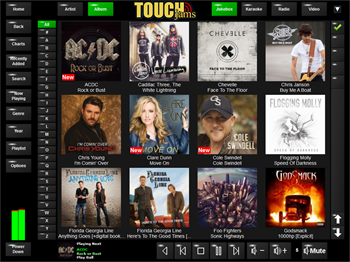TouchJams Jukebox Software for Windows
TouchJams jukebox software allows you to easily turn your Windows PC into a digital jukebox using your already existing music collection.
Benefits
TouchJams delivers a powerful yet approachable music experience. Its intuitive interface makes it easy for anyone to browse, search, and play music instantly, without technical know-how. An advanced search system can locate songs by full or partial phrases, while intelligent playlist management gives precise control over playback flow. Skin support lets you choose from many available designs or create your own to personalize the look and feel. Smart artist grouping keeps large collections neatly organized, and with dual-monitor support, you can separate the on-screen display from the control interface for a polished, professional setup.
Features
Explore some of the main features that make TouchJams a powerful and flexible jukebox solution for both home and commercial use.
- Commercial Grade Jukebox Software Designed for reliable, continuous operation in bars, clubs, and home environments.
- Intuitive Interface Easy to navigate by touch or mouse with responsive menu layouts.
- Touch Screen Support Built specifically for touch screens but also supports standard input devices.
- Robust Media Player Engine Supports a wide range of audio and video formats for seamless playback.
- Media Management Database-driven library for organizing music, artists, and albums efficiently.
- Playlist Features Add, edit, and reorder songs easily. Keep your music flowing with customizable playlists.
- Auto DJ Automatically selects and plays songs based on your preferences, keeping the music going even when unattended.
- Skins and Customization Fully skinnable interface with built-in skin editor — personalize your jukebox to match your style.
- Security and Administration User and group controls with protected mode for public setups.
- Revenue Support Integrate coin boxes, bill validators, and revenue tracking for commercial operation.
- Remote Control Manage TouchJams through any web browser on your network — phone, tablet, or PC.